Adobe Photoshop CS
By
< Back
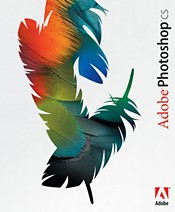
The new version of Photoshop takes on several of the more useful and easy-to-use tools from its Photoshop Elements sibling and is the better for them.
Photoshop continues to be the photo graphics editor standard against which other products are measured. Used by more graphics professionals than just about any other photo-editing and paint program, it's solid and brimming with features.
The new version, carrying the CS (Creative Suite) extension, includes a raft of new features for most types of user. Everybody should benefit from the improved file browser, which offers many of the features of photo album-style products, such as Adobe's own PhotoShop Album 2.0. As well as viewing thumbnails, you can preview at a variety of sizes before loading, and add information, such as copyright details and keywords for searching.
Several of the new features for photo artists suggest more mass-market products, too. There's now a simple way to match colours between photo-objects, while leaving their underlying textures unchanged. This kind of colour replacement first appeared as a red-eye tool in Photoshop Elements.
The colour histogram, useful for checking the colour make-up of an image, is now available as a real-time tool, which you can use to monitor changes. You can intelligently stitch pictures together, too, to create panoramas and dig detail out of the shadows with Shadow/Highlight correction.
Graphic designers will like this version of Photoshop CS for its introduction of text on a path, with which you can create and edit text running at angles and along curves. You can also work on images up to 300,000 pixels square, large enough for billboard design, and develop multiple versions of graphics using layers to hold the version differences.
Adobe includes ImageReady CS with Photoshop CS. This Web image designer and editor offers improved multiple selection controls, direct export to Macromedia Flash and more compact HTML code when you've finished.
While a program as popular as Photoshop CS may have the right to stick to its own interface conventions, it does take some relearning. Adobe terminology can be idiosyncratic; you "place" objects rather than insert them and view "Actual pixels" rather than at 100%, for example. Overall, though, it's easy to see why this no-nonsense image-creation tool is so widely respected--in the right hands, there's little it can't do.
< Back
